Silently Update URL in Nuxt 3
We often need to update a query parameter like
?search=hellowithin our URL without refreshing the page. I'll quickly show you how to do that using Nuxt 3.
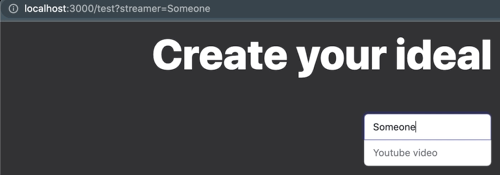
Collecting User Input
For this tutorial, I'll be using a simple <input> field with v-model to gather the query parameter.
<!-- pages/example.vue -->
<template>
<input v-model="twitchStreamer" />
</template>
twitchStreamer is now a reactive variable that we can work with within setup().
// pages/example.vue
<script>
setup() {
const twitchStreamer = ref('')
return { twitchStreamer }
</script>
Nuxt 3's useRouter()
I'm not sure what differences there are between Nuxt 2 and Nuxt 3, but so far there haven't been any.
Within setup(), call the auto-imported functions useRouter() to gain access to the router object.
// pages/example.vue
<script>
setup() {
const router = useRouter()
const twitchStreamer = ref('')
return { twitchStreamer }
</script>
Connecting v-model input to our URL
Now, set up a watcher to watch our twitchStreamer v-model value so that every time it's value is updated, a bit of code is ran.
// pages/example.vue
<script>
setup() {
const router = useRouter()
const twitchStreamer = ref('')
watch(twitchStreamer, (twitchStreamer, previous) => {
router.push({
path: '/test',
query: { streamer: twitchStreamer },
})
})
return { twitchStreamer }
</script>
Every time the twitchStreamer value is changed, we push to our URL using vue-router with the updated query.
The query parameter of .push takes in a key and value. The key in this example is streamer.
Because of this, the url that is updated will look like /test?streamer= with the twitchStreamer value beind after the = sign.
Final code snippet
<!-- pages/example.vue -->
<template>
<input v-model="twitchStreamer" />
</template>
<script>
setup() {
const router = useRouter()
const twitchStreamer = ref('')
watch(twitchStreamer, (twitchStreamer, previous) => {
router.push({
path: '/test',
query: { streamer: twitchStreamer },
})
})
return { twitchStreamer }
</script>
